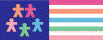DemoChoice Downloads
DemoChoice is an open-source, cross-platform software package released under the GNU General Public License, in the hope that this license arrangement will encourage development of more ranked-choice voting packages, and generally result in widespread use of this election method on the web. Please note that the license does not apply to the entire contents of the DemoChoice.org website, and probably does not apply to content on other websites that use this software.
The software is written mostly in PHP. A fast C++ version of the counting engine is provided. It is optimized so that it performs well for large-scale polls (more than 100,000 votes). Also, it works well on a wide range of browsers, including text-only browsers like Lynx.
Use DemoChoice in your presentation or convention!
The best reason to download DemoChoice is to run it on a laptop or tablet for use in a presentation or at a convention table. Install xampp (a self-contained version of apache and php) on your USB memory stick or laptop, copy the DemoChoice files in a folder named "dc" to the xampp/htdocs folder, and start apache from the xampp control panel. It is not necessary to install any xampp components other than Apache and PHP. Then send your browser to http://localhost/dc and you should be in business. Of course, web server installations other than xampp can work too.
Create highly customized polls!
If you want to embed a DemoChoice ballot in a complex web page, create a new ballot style or counting method, or link a poll to your own database of voters, you can install DemoChoice on your own website.
Note: In most cases, it's easier to just create a poll here and link to it.
2018 Release
This version works with PHP 5.6 and 7.2 (and probably later versions). If you have older versions of DemoChoice and PHP, it is a good idea to update both.
Download 237k zip file
Unzip using a commonly available compression program. Put the DemoChoice files in your webspace and read the readme file to proceed from there. Some minor modifications to the scripts may be necessary to get them to work for your system configuration, as described in the readme file. The C++ program included here was compiled for Cygwin on Windows.